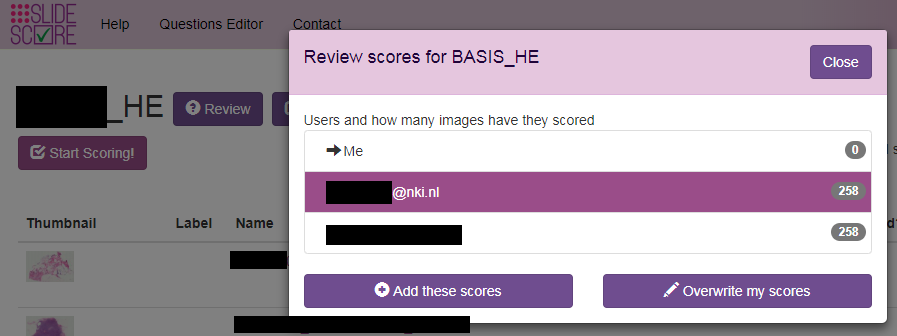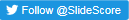What's new
Review scores
Senior pathologists often delegate scoring to pathologists-in-training or PhD. students. This saves time, but how to review the results? Slide Score has two features to help.
For some time already when scoring a TMA you can see the Review Scores button on studies where it's enabled and if your account has sufficient rights. This allows you to take a peek at scores from another rater or copy their scores into your profile. Experienced pathologist can copy student's scores and correct them. By default Slide Score would ask for confirmation every time the score would be overwritten and then jump to the next unscored TMA core. This can be disabled by entering the reviewing mode by clicking the Start reviewing button.
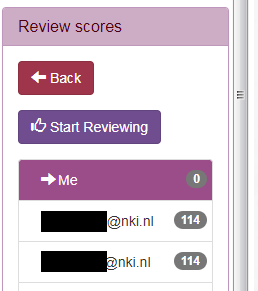
Recently, we have added a similar option also for whole slide images.
There is a Review button on the study view which lists other raters and how many slides have they scored. It also allows you to add their scores to your profile or overwrite your scores. This supports collaboration between pathologists and education of new researchers!
We have big plans for both of these features to make them even more useful so stay tuned!