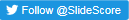What's new
2-step verification
Data in Slide Score can be quite sensitive. That's why we're introducing 2-step verification today. What does it mean? Read on!
Traditionally, you login to websites using your email or username and a password. But we all have accounts on a lot of websites so it's almost impossible to have a unique password for each of them. Just one website can have lax security for hackers to get access to the password database. They can then try them on other websites and steal your account. Or they might just try all passwords that have ever been hacked and get unauthorized access to your account.
To prevent that you can now use so-called 2-step verification (or 2 factor authentication) to login to Slide Score. When you enter your email and password a one time code gets sent to a special app on your smartphone. You can only login if you enter the code succesfully. Hackers will have a much harder time stealing your account!
2 step verification needs some basic setup. You will need to download an authenticator app that will receive the code and configure it to work with Slide Score.
To start login to Slide Score and click your username in upper right corner. This will open your account settings. On the right select "Two factor authentication". You may need to reenter your password to confirm your identity.
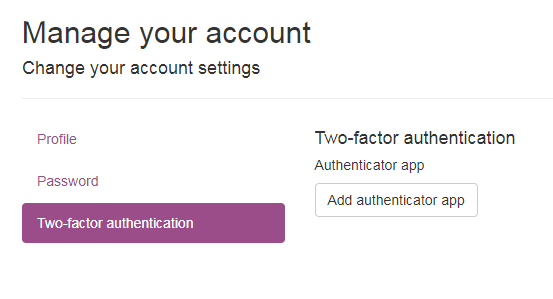
Click the "Add authenticator app" button. Slide Score will guide your through the rest of the process. Congratulations, your account is now more secure than before.