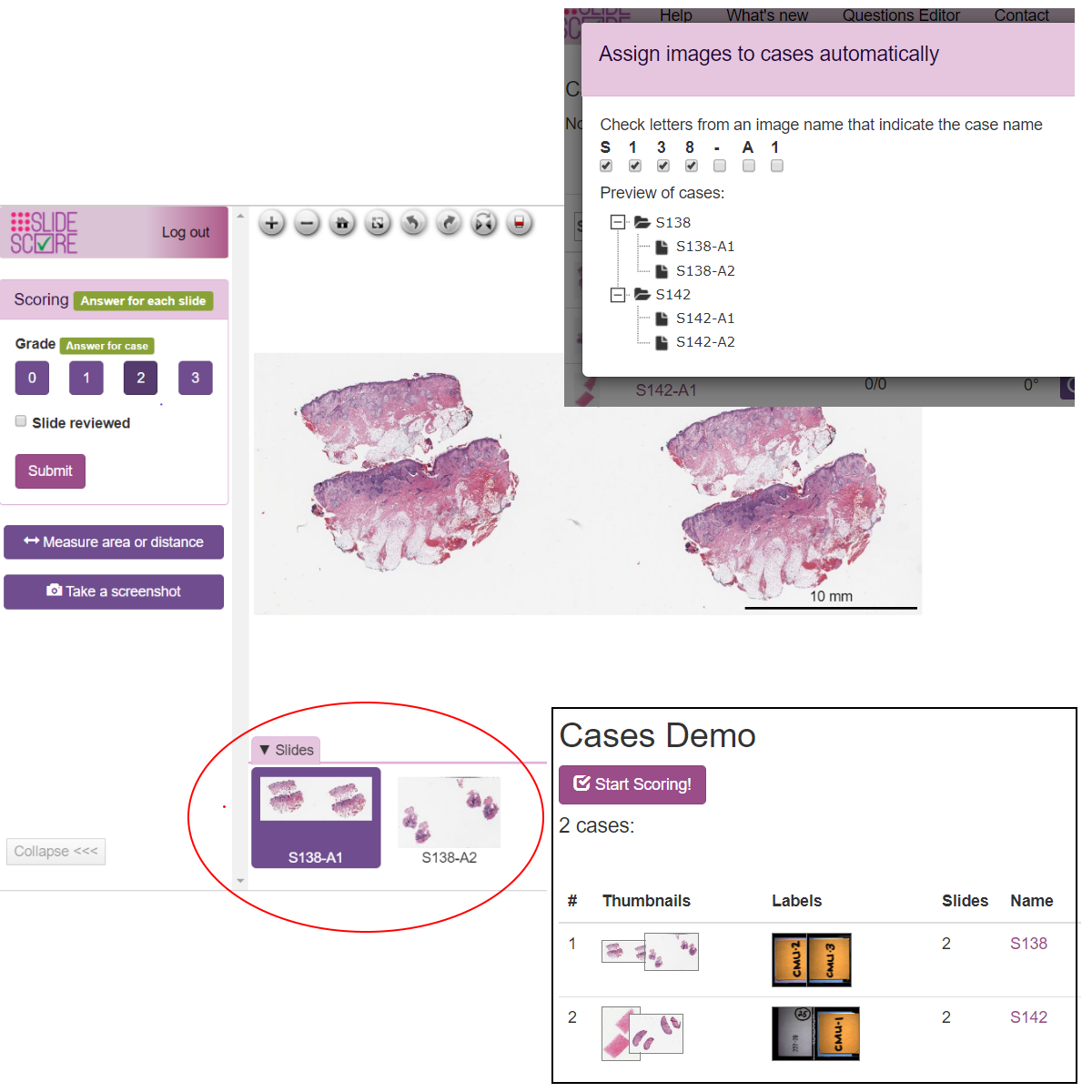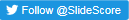What's new
Slide Score 1.1 released
While it's useful to score slides independently, sometimes it helps to consider all slides for a particular sample at once. You can do just that with the new version of Slide Score.
We have added an option to assign slides to a case, pathologists scoring these cases can then review multiple stainings or different sections of a larger resection before deciding on a score. When designing a scoring sheet you can now choose whether a question should be answered for each slide in a case separately or for the case as a whole.
What's more: we have designed a smart way to assign the slides to cases based on the slide filename - you select which parts of the filename constitutes the case identifier and Slide Score automatically generates the cases for all slides in a study and arranges slides in them (see upper right on the image below).
We have also extended slide administration so that common operations (rotating, deleting, etc) can be executed on multiple slides at once.