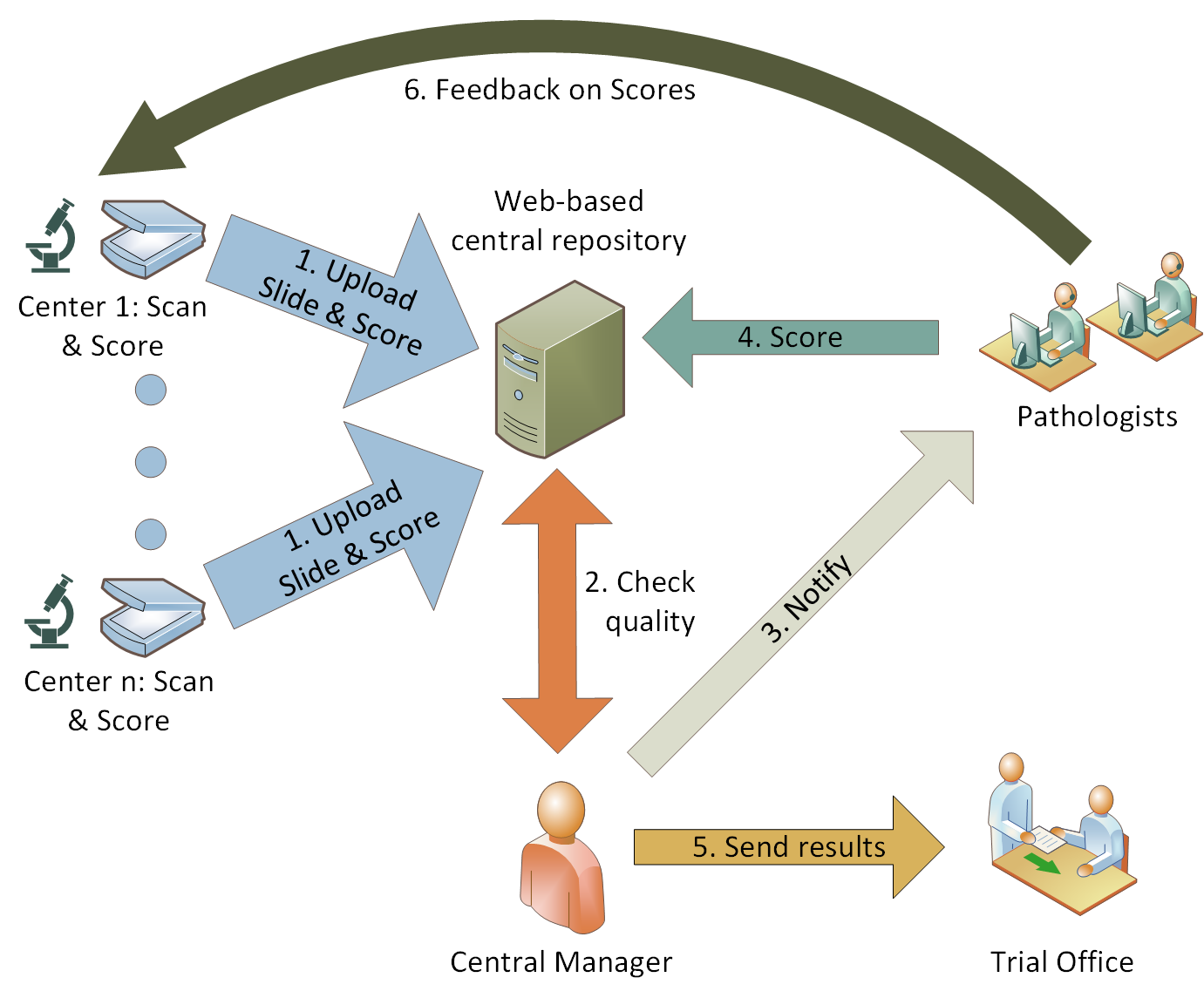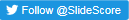What's new
Introducing Slide Score Uploader with new features and easier configuration
At Slide Score we try to make our software easy to use. The obvious one is viewing and scoring slides, but we try to simplify the process starting with uploading the slides. For a few years already we provide our customers with an option to use our Slide Score Uploader Windows application. It can be used to upload slides of all slide formats supported by Slide Score from your computer directly to a particular study on a Slide Score server. It is installed with a configuration file that controls which server and which study should the slides go to, so the person uploading the slides doesn't have to worry about that.
Today we are announcing major new features available for the uploader. First is slide anonymization: the app can now remove personal identifying information that is contained with the slide file including slide labels, barcodes, patient and operator names, timestamps and more. This is done on-the-fly: the source files are not changed. The server only receives fully anonymous data so personal data doesn’t leave the institution. And it doesn't take any longer than normal uploads.
The second exciting new feature allows submitting data alongside the slide. The technician uploading a slide can attach answers to questions defined in the scoring sheet of the study to which the slide is added. This allows hybrid workflows: slides can be assessed by a local pathologist from glass slides, scanned and the assessment uploaded with the slide files. Remote pathologists can then review the slide within Slide Score and compare their scores with those from the local pathologist.
As mentioned previously these options are enabled in a study-specific configuration file. To make creating such files easier there is now a web page within Slide Score that allows site administrators to create them by enabling the desired features.
The Slide Score Uploader has been successfully used to support collaborations between different European institutions. If you could use help simplifying the logistics of digital pathology of your project contact us.
One possible workflow using the Slide Score Uploader in a multi-instutional study to assess TIL scores. Centers scan slides scored by a local pathologists and upload both to the Slide Score central repository. Central manager there coordinates with pathologists the scoring of the uploaded slide and when a consensus score is clear informs the trial office. Adapted from J. Hudecek et el. 2020