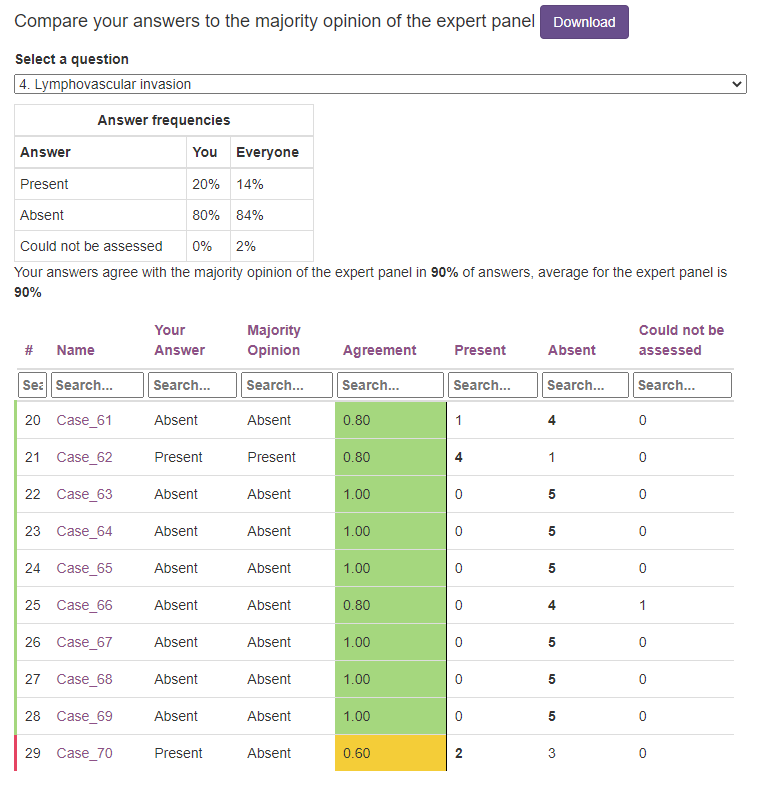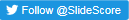What's new
Better collaborations with single slide reviews and the results comparison page
Slide Score was created to support various interobserver studies and we strive to be the best tool for interobserver studies in digital pathology - when organizing the slides, executing the study and analyzing the results.
Aside from downloading the results it's sometimes useful to view the results next to the slide as when the rater scored it. This can be done for some time using the Review function on the study level - i.e. you copy all their answers for all the cases in the study to your account so that you can examine them. Recently, we have added this Review functionality also for single slides or cases. This can be a lot more convenient, especially in combination with the Results comparison page - you can look up the most discordant cases and quickly see all answers on the slide for all pathologists. If your scoring sheet includes annotations - for example indicating which area of the slide they have used to reach their conclusions - you can quickly get a more complete picture.
We have also improved the Results comparison page itself - see the screenshot below. For each question in the study you can see your answers in comparison with the majority opinion (with a red line at the beginning when there is a disagreement) and how much agreement there is between the pathologists. The agreement are also color-coded: red for lowest agreement, then orange and green for best agreement. You can see the results at a glance. This can be used to give participating pathologists a personalized feedback page, so that they can see if they have for example overscored some slides compared to others. This encourages them to go back to the slide and take a second look.
Next to the comparison for each slide you also get statistics on how often have you answered each of the possible answers compared to the rest of the group and how often do you agree with the rest - and how often do others agree on average.
If you select the "Expert panel - only teachers count for majority opinion on the results comparison page" option in Study settings page then the majority opinion is only calculated from a select group of raters ("the experts" - teachers of the study modules the study is included in). Other raters can then compare their answers to the "golden standard" - the expert opinion instead of everyone else. This makes Slide Score more useful for pathology trainings as well.
Digital pathology has a lot of advantages over using glass slides for interobserver studies and having great tools is one of them. If you are planning such a study get in touch and we can show you the additional benefits in a personal demo.